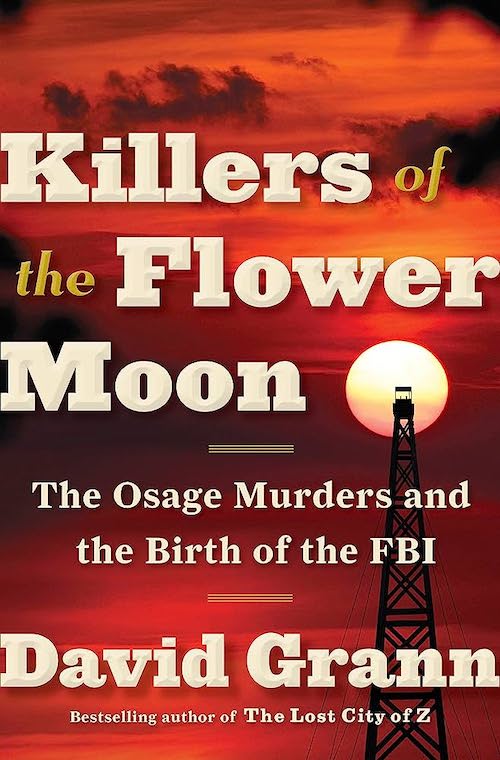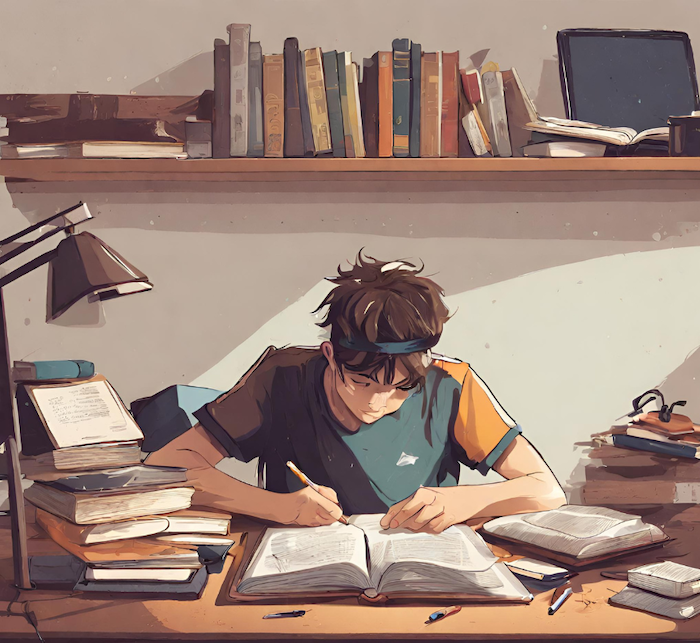Apps for Traveling or Living in Asia
By Matt Furlane
The smart phone/app revolution is in full swing with over a billion downloads between Apple and Android operating systems in the last three years. If you own a smart phone or a tablet, you probably have contributed at least 100 app downloads yourself. But aside from the obvious Google Maps, Facebook, Angry Birds, Weather Channel, and Skype apps that everyone already knows about, what other apps are available that might be valuable to those of us working and traveling in Asia – Korea in particular? I looked and asked around and tried some apps out myself,and here are five that I think are useful for foreigners whether they are fresh off the tarmac at Incheon or long-term kimchi addicts.
1. Kayak
 With summer vacation times fast approaching, it’s good to start planning early. And using the Kayak app will make that planning process very easy. It is a versatile travel app that is compatible with iPhone, iPad, and Android systems. You can compare flights, book your hotel, look for rental cars, track flights, and get deals on tickets in a few minutes using only a smart phone. (The iPad or tablet version is best). You can even look up the typically elusive airline baggage fees. I also like the option of being able to check currency conversion rates or using Kayak as a widget on my Android phone with real time price updates. Although there are other choices out there like Hipmunk and Booking.com, Kayak has the highest ratings and best user interface. And this shouldn’t be a surprise. It was founded in 2004 by Steve Hafner and Paul M. English, who also co-founded Expedia, Travelocity, and Orbitz.
With summer vacation times fast approaching, it’s good to start planning early. And using the Kayak app will make that planning process very easy. It is a versatile travel app that is compatible with iPhone, iPad, and Android systems. You can compare flights, book your hotel, look for rental cars, track flights, and get deals on tickets in a few minutes using only a smart phone. (The iPad or tablet version is best). You can even look up the typically elusive airline baggage fees. I also like the option of being able to check currency conversion rates or using Kayak as a widget on my Android phone with real time price updates. Although there are other choices out there like Hipmunk and Booking.com, Kayak has the highest ratings and best user interface. And this shouldn’t be a surprise. It was founded in 2004 by Steve Hafner and Paul M. English, who also co-founded Expedia, Travelocity, and Orbitz.
2. Google Translate
 If you’re hung up in a foreign country and can’t speak the language, this app might help you out if you keep it simple. It translates more than 60 languages by text and 24 by voice, including Korean. You can even converse in real time using the conversation mode, which allows each speaker to talk as it translates, although you have to either hand the phone back and forth or sit at a table and lean over the screen to do this. According to Google, you can spell out the words of non-Latin script languages (e.g. Hangul) in Roman characters to read it out loud phonetically which is very useful if you’re short on time and need to get somewhere or find a washroom. For more serious study later on, you can review the translations and access them even if you’re offline. For those of us living and working in Korea, Google Translate can be a plus for study and conversation if you keep it simple. For extensive traveling, the following Asian languages are also supported: Chinese, Japanese, Thai, Vietnamese, and even Tamil. But it’s important to note that despite many good reviews, it is not a C-3PO substitute. It is best used as an aid with constant watchfulness for the occasional weak or humorous translation.
If you’re hung up in a foreign country and can’t speak the language, this app might help you out if you keep it simple. It translates more than 60 languages by text and 24 by voice, including Korean. You can even converse in real time using the conversation mode, which allows each speaker to talk as it translates, although you have to either hand the phone back and forth or sit at a table and lean over the screen to do this. According to Google, you can spell out the words of non-Latin script languages (e.g. Hangul) in Roman characters to read it out loud phonetically which is very useful if you’re short on time and need to get somewhere or find a washroom. For more serious study later on, you can review the translations and access them even if you’re offline. For those of us living and working in Korea, Google Translate can be a plus for study and conversation if you keep it simple. For extensive traveling, the following Asian languages are also supported: Chinese, Japanese, Thai, Vietnamese, and even Tamil. But it’s important to note that despite many good reviews, it is not a C-3PO substitute. It is best used as an aid with constant watchfulness for the occasional weak or humorous translation.
3. Travel Smart
 For those traveling abroad from any western country, this app will provide you with all the travel warnings you need to know before you take that daring trip hiking in the Kurdish/Iranian mountains. But more realistically, for example, if you want to travel to the Philippines, you can find this warning: “The USA Department of State warns U.S. citizens of the risks of terrorist activity in the Philippines…attacks could be indiscriminate and could occur in any area of the country, including Manila…U.S. citizens should exercise extreme caution if traveling to Mindanao or the Sulu Archipelago…” And if you are from England, Australia, France, New Zealand, or Canada (including French-speaking areas), there are also links for information concerning your travel risks, as well. Although some of these warnings may seem like overreactions, it’s always better to be safe than sorry. Thankfully Korea is a safe place to travel, but other places may not be so “travel smart”.
For those traveling abroad from any western country, this app will provide you with all the travel warnings you need to know before you take that daring trip hiking in the Kurdish/Iranian mountains. But more realistically, for example, if you want to travel to the Philippines, you can find this warning: “The USA Department of State warns U.S. citizens of the risks of terrorist activity in the Philippines…attacks could be indiscriminate and could occur in any area of the country, including Manila…U.S. citizens should exercise extreme caution if traveling to Mindanao or the Sulu Archipelago…” And if you are from England, Australia, France, New Zealand, or Canada (including French-speaking areas), there are also links for information concerning your travel risks, as well. Although some of these warnings may seem like overreactions, it’s always better to be safe than sorry. Thankfully Korea is a safe place to travel, but other places may not be so “travel smart”.
4. Kakao (Talk)
 Literally it means “To gack”. But if you’re not a cat with a hairball problem, this is a great, highly-rated, free global app for single or group texting with all the friends you will make while traveling and working abroad. It is very easy to use and comparable to other texting apps in terms of features and user interface. It works in a similar way to Skype, and according to the developr, “KakaoTalk is a phone number-based messenger service that allows iPhone, Android, BlackBerry, and Bada users anywhere in the world to chat one-to-one or in a group. It uses WIFI or your existing data plan (3G-4G) to let you send and receive unlimited texts, photos, videos, and audio to other KakaoTalk users for free. No matter what country you are in…there is no international charge…No Ads, unique animated emoticons, Walkie talkie feature with voice note (enable “push to talk” in settings), VoiceTalk, internet free call feature (mVoIP)”. About 45 million people have tried Kakao Talk and it’s ranked number one in the Android communications app market.
Literally it means “To gack”. But if you’re not a cat with a hairball problem, this is a great, highly-rated, free global app for single or group texting with all the friends you will make while traveling and working abroad. It is very easy to use and comparable to other texting apps in terms of features and user interface. It works in a similar way to Skype, and according to the developr, “KakaoTalk is a phone number-based messenger service that allows iPhone, Android, BlackBerry, and Bada users anywhere in the world to chat one-to-one or in a group. It uses WIFI or your existing data plan (3G-4G) to let you send and receive unlimited texts, photos, videos, and audio to other KakaoTalk users for free. No matter what country you are in…there is no international charge…No Ads, unique animated emoticons, Walkie talkie feature with voice note (enable “push to talk” in settings), VoiceTalk, internet free call feature (mVoIP)”. About 45 million people have tried Kakao Talk and it’s ranked number one in the Android communications app market.
5. Retro Camera/Lomo Camera
 Instagram and Hipstamatic (not for Android yet) are the most popular photo apps, but the instant-upload, photo-filter revolution is spawning fierce competition. The Retro and Lomo Camera apps are worthy competitors (if not soon to be dominant players) in the vintage-look picture field, and being free, they are hard to pass up. So if you’re out traveling and want to snap excellent old-style photos without the hassle of figuring out Photoshop’s labyrinth of menu options, these apps are for you. I especially like the choices of Retro camera styles and the old school SLR shutter sound that disappeared with the appearance of digital cameras. Each app is easy and fun to use and has its own peculiar idiosyncrasies. I like the “Rusty” and the “Lomo” filters which are similar to Sepia and the Instagram Lo-Fi filter. I especially like the “Little Orange Box” camera with the black and white setting. Depending on what you are looking for in a photo, these apps can make a boring Facebook photo album into a hip and artsy photo gallery.
Instagram and Hipstamatic (not for Android yet) are the most popular photo apps, but the instant-upload, photo-filter revolution is spawning fierce competition. The Retro and Lomo Camera apps are worthy competitors (if not soon to be dominant players) in the vintage-look picture field, and being free, they are hard to pass up. So if you’re out traveling and want to snap excellent old-style photos without the hassle of figuring out Photoshop’s labyrinth of menu options, these apps are for you. I especially like the choices of Retro camera styles and the old school SLR shutter sound that disappeared with the appearance of digital cameras. Each app is easy and fun to use and has its own peculiar idiosyncrasies. I like the “Rusty” and the “Lomo” filters which are similar to Sepia and the Instagram Lo-Fi filter. I especially like the “Little Orange Box” camera with the black and white setting. Depending on what you are looking for in a photo, these apps can make a boring Facebook photo album into a hip and artsy photo gallery.