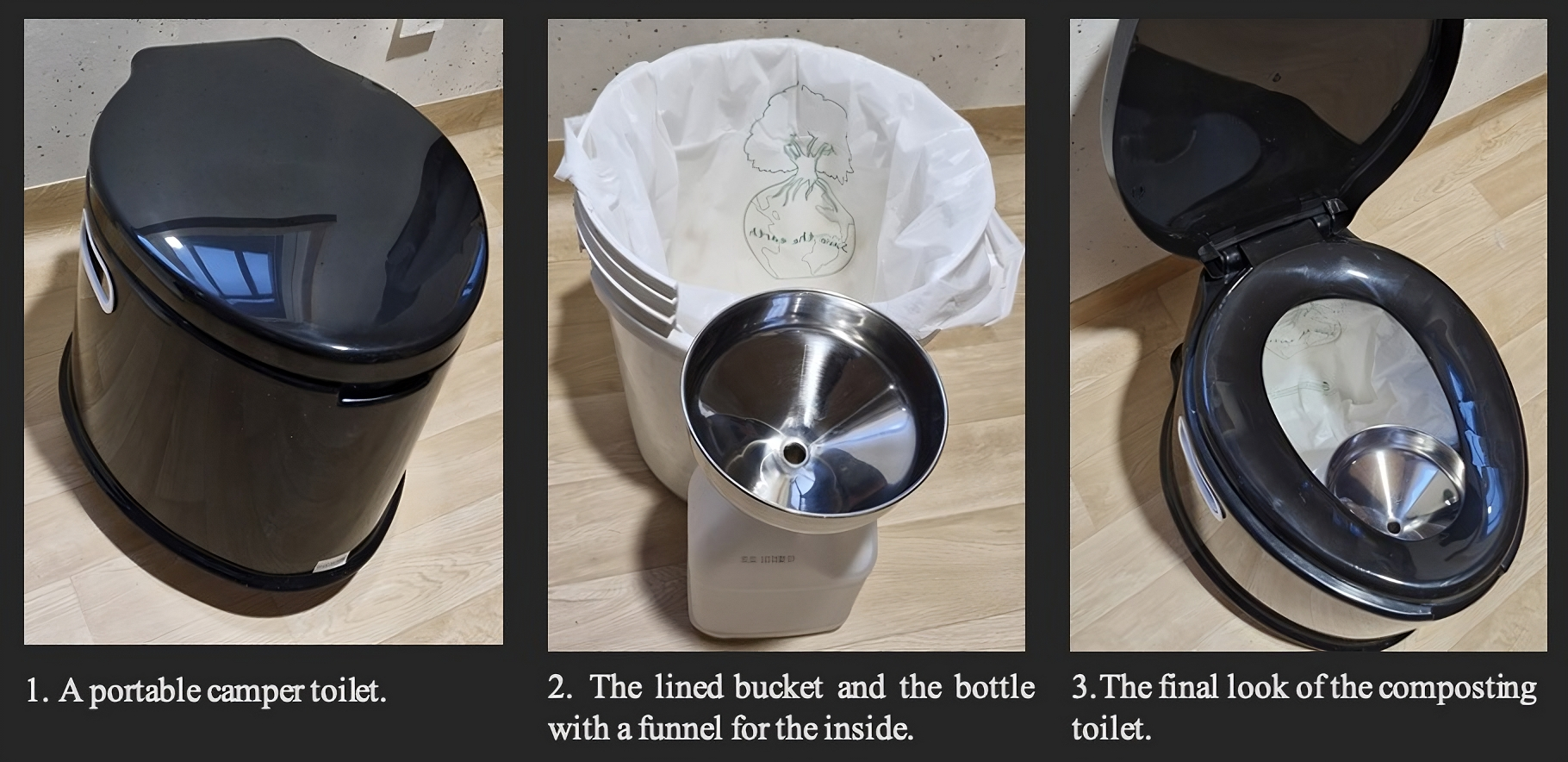Smart Phone Photography
This month it is time to look at smart phones and how they can be used to make great photos, and in the process dispel the myth that the camera is what makes a good photograph.
Almost everyone has a camera on his or her phone these days, and modern smart phones have increasingly good cameras. Once you have the phone, look around for some good apps to take your pictures with, as they are often better than the standard phone app. Good photos are about good compositional skill, which is discussed in May 2013’s Photo Column. This month we will look at how to take photos one may have thought impossible with a smart phone, and how those images can be enhanced.
The apps
Note – The apps discussed here are for the iPhone, though some of these may be available on other devices. This list is selective, and there are many alternative apps that will have the same functionalities.
Camera + — This a great app that allows more options concerning the way the photo is taken; it includes a grid that lets the user line up the photo and also shows the exit data that the camera will expose at. It also contains some different shooting modes; like “stabilizer,” for when the shutter speed is slow; “timer,” for moving in front of the camera for a self-portrait; and “burst,” for multiple shots at a sports event.
Slow shutter – Ever wanted to do a long exposure with a camera phone? Well now with this app, it is possible to expose from 0.5 all the way to 15 seconds. As with any long exposure, the camera still needs to be steady, so the use of a tripod might be necessary.
iSyncFlash – Studio photography with a smart phone, now this is really pushing the limits! With this app you can use strobes to light your subject. When the strobe app is triggered, this program tells the camera to take the photo when the light levels change dramatically.
AutoStitch – This app can take a panorama, a group of shots of a landscape scene, and the picture can be stitched together as a panoramic image.
Instagram – This app has an accompanying camera, and some post processing filters. However, it is better to take photos with other apps. The main use for Instagram is to share photos with other people, since it is more of a social network site than a camera app. For more information, you are invited to follow me at: http://instagram.com/simonbondphotography.
Post processing
When it comes to processing images taken with a smart phone, there are two options. The first option is to use one of the apps listed above with its filters, which is quick and easy to do. The second choice is to upload the image to Photoshop or another program, such as the NIKS Efex software. Post-processing on a computer might seem too much for a smart phone image, but for better results, this is the way to go.